How to Unblock YouTube in School

Kids at school undoubtedly spend time going on YouTube for non-educational purposes. For an assumption, maybe 1% will actually try to look for something useful, but the majority will use it for other things. Yet another reason is because of limited bandwidth provided in the schools. These are the reasons why schools have policies that cannot let student go on community based websites plus they don’t want students getting distracted during class.
YouTube would take a lot of bandwidth, without any doubt, and strain the network and the network is supposed to be used for academic purposes. However, sometimes YouTube is necessary and sometimes even educational. So for all those students out there who are suffering from the same problem, here are a few ways to evade the block:
- Proxies:
The simplest and most common way to get around school blocks is to use a proxy service. Since schools know about this problem, most proxy services are blocked. However, in most cases, they cannot block secured connections. Proxies are really easy to use, you go to the proxy website and then you put in the URL of the website you want to go to.
A proxy is a kind of gateway that passes information between the computer you’re on and the website you want to go to, in this case it’s YouTube. The proxy goes to the website in your place, downloads the page, and sends it off to you. So the website you want to be on only sees the proxy’s IP. So in effect you are surfing sites indirectly. School filters only see you visiting the proxy, not the site you actually want.
- Virtual Private Network (VPN):
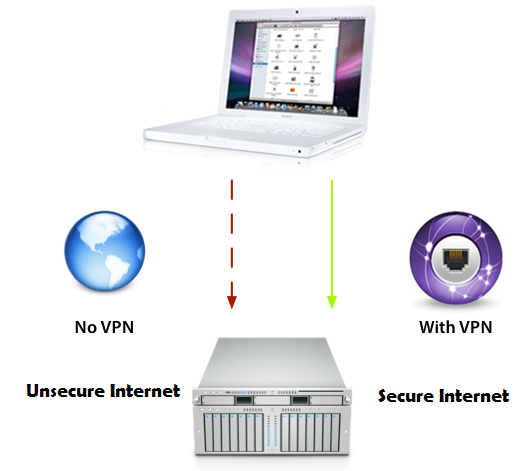
A virtual private network, also known as a VPN is a way to connect to a network outside of your own. Generally this is used to gain access to a network, but in this case we will be using it to escape our filtered network. This is more complex than a proxy, but is guaranteed to work. One great open VPN is Tor. Let’s show you how to get and setup Tor, if you want to setup your own VPN, we suggest you use Google.
Download Tor which will probably be blocked, so use a proxy service listed above to access the download. Next step is to install Tor. Installation process is quite straight forward, just install it. Once it is installed, it is ready to go and will automatically start each time you start your computer (don’t worry, it won’t make your computer slow). And then, make your browser use Tor. Depending on your browser this varies, use of Firefox browser is recommended, since it’s the easiest.
Install Tor button. This allows you to turn the use of Tor on and off with the click of a button.Restart Firefox. Click the thing that says “tor is disabled” in the bottom right of your Firefox window.Tor is now enabled, enjoy the freedom. Yes, it is somewhat slow so only use it when you need it.
- Another way of unblocking YouTube at school is by making your own proxy tool. This is harder than using a proxy but it’s a lot nicer to have because you’re in control. Explaining how to do this is beyond limited currently, but if you search for “How to make your own proxy” you will find info. You can also earn money from your proxy by letting people advertise on it.
- Hotspot shield is one of the best in the software to unblock websites. It is small in size and easy to use but one problem that makes it less in rating is appearing of the ads. When you open it you will have ads on top of your screen which causes to decrease speed and thus resulting ina bad user experience.
Other ways to unblock YouTube in schools are by using translator sites, like Google Translate or Babelfish. You can also try using Google’s cache version of the site. Although, you cannot login that way, so it’s still best to use proxies for YouTube, though these tips work with most websites. Remember one fact: You cannot change your universal IP address at any cost provided by your internet service provider. You will only be surfing as anonymous user on the internet, temporarily, and nobody will know about your IP address.
